Showing posts with label scripts. Show all posts
Showing posts with label scripts. Show all posts
Saturday, June 27, 2015
Sunday, May 24, 2015
Download Autodesk Maya Bonus Tools 2014 - 2016
Author: Dinelson |
5:13 AM |
No comments |
![]()
Download Autodesk Maya Bonus Tools 2014 - 2016
Maya BonusTools 2015 video
Bonus Tools are provided to you on an "AS-IS" basis; Autodesk® does not provide any support in connection with this collection of tools. However submission of problems and suggestions are encouraged and can be logged through from the Maya Help menu with Report a Problem or Suggest a Feature.
Download
You can download for your Autodesk Maya 2014 - 2016 here
Saturday, April 25, 2015
FragNoiser for 3ds Max
Author: Dinelson |
12:59 PM |
No comments |
![]()
FragNoiser for 3ds Max
developed by Alaa Alnahlawi VFX Arabia, this tool (3ds Max script tool) is for adding details for your fractured model's internal faces, cracks and so on.
It offers a built in solution for doing so without the need of external plugins by using 3ds max
default modifiers in a clever and systematic way.
Download FragNoiser: goo.gl/TAZizn
For detailed information please check the tool page: vfxarabia.co/#!fragnoiser/c1v3q
Monday, April 13, 2015
Unwrapping with 3ds Max
Author: Dinelson |
10:22 PM |
No comments |
![]()
Unwrapping with 3ds Max by Alseso Web: www.aleso3d.com

In this video tutorial we are going to unwrap a model using Xrayunwrap plugin for 3ds max, it is a really nice plugin and will speed up your pipeline when unwrapping some model, in a easy way i am going to teach you to create a nice uv map ready for painting in photoshop. Download the Xrayunwrap 1.5
Thursday, April 9, 2015
Free Master FX and Scripting Custom FX Tools for High-End Production video training
Author: Dinelson |
10:13 AM |
No comments |
![]()
Free Master FX and Scripting Custom FX Tools for High-End Production video training
All you have to do is just register by email and be nice with him to share it on your social network if possible. Download here
Multi Slicer Pro
Author: Dinelson |
3:14 AM |
No comments |
![]()
Multi Slicer Pro
Multi Slicer Pro is a maxscript file that cuts your object with slicer modifier on any number of slicers, retaining at the same time the modifiers stack and providing you with an interface to control the parameters of the modifiers added to an object. As a result you have a setup that allows creating complex and unexpected animations of your object. Have free version.
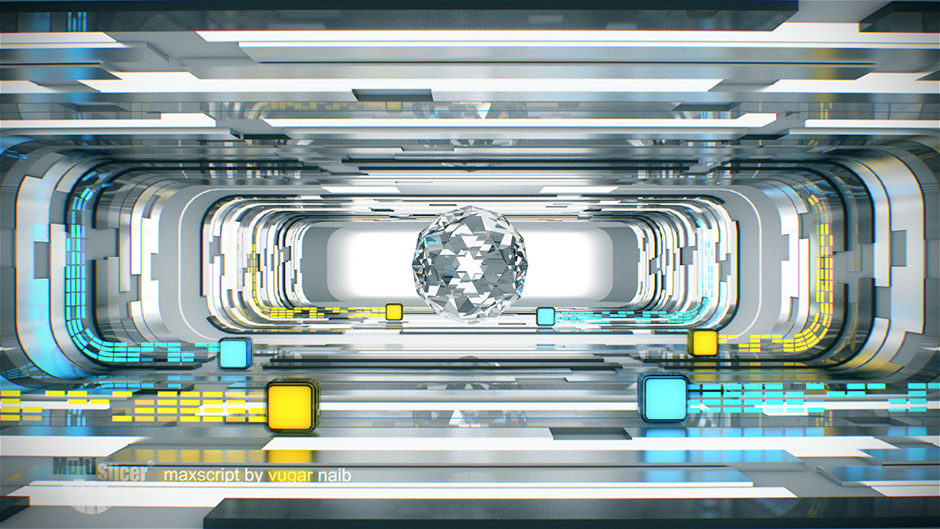
Multi Slicer Pro is a maxscript file that cuts your object with slicer modifier on any number of slicers, retaining at the same time the modifiers stack and providing you with an interface to control the parameters of the modifiers added to an object. As a result you have a setup that allows creating complex and unexpected animations of your object.
I advise you to watch the quick demo reel and go in website for better understanding of the Multi Slicer Pro.
Best regards,
Vugar Naib

I advise you to watch the quick demo reel and go in website for better understanding of the Multi Slicer Pro.
Best regards,
Vugar Naib

Additional Info:
There is also a Multi Slicer Free version.
The free version has the following limitations:
1. Maximum number of slices on each axis is limited to 5.
2. Material ID Control is disabled.
3. Creates only one "Multi Slicer Control" roll.
4. Randomization effect coefficient is disabled.

Version Requirement:
this could be 3ds Max 2008 +
Video URL:
| Attachment | Size |
|---|---|
| multi_slicer_free.mse | 47.48 KB |
Modifier Modifier Zorb
Author: Dinelson |
3:13 AM |
No comments |
![]()
Modifier Modifier Zorb
v 2.7.06 Fixed bug where object has multiple non unique property names (Vray Lights)
v2.7.05. Added support for parameters with no entries. Works with Thinkbox Frost again
v2.7.04. Added support for Corona Renderer Materials
Edit ALL modifiers, ALL objects, ALL Materials, All Controllers, ALL Shadow types and ALL atmospherics/Render Effects. Work in max from a "Class-centric" way rather than a per object way. Edit thousands of object's perameters, randomize thousands of seeds, enable thousands of modifiers and more with a few clicks!
General Features (applies to all modifiers, controllers, materails, shadows, atmos and render effects):
MASS EDIT: Mass edit one property on all nodes at once, You can specify an absolute value, a relative value or apply an absolute value to modify
MASS RANDOMIZE: Randomize one property on all nodes at once
SELECT/DELETE BY CLASS: Select all objects with a meshsmooth, or all spheres or all objects with a path constraint etc
FULL INSTANCE/REFRENCE TOOLS: Make all objects/modifiers of a class or selection instances. Make Base object refrences. replace base objects with another obj (eg make all selected boxes an instance of a vrax proxie.) Available for Modifiers and Base objects only ATM.
LOAD/SAVE PRESETS: Load and save presets in xml format for modifiers, objects, etc.
Specific Features (Can be done to All or selected):
Modifiers: Enable, Disable, Enable in viewport, Disable in viewport.
PointCache Modifiers: Set ranges, Set path, Flush path, Reload, Record.
FumeFX: Simulate, Load settings
Lights: Turn all, selected, selected classes on or off. Multiply all light vlaues.
Xref Object: Merge object
Materials: Show/Hide In Viewport: Shows the material in the viewport. Doesnt work with texture maps yet.
Spring Controller: Modifyspring controller settings (Needis its own section as springs are controlled differently with maxscript.
Merge Xref Controller: Merges All/Selected controllers
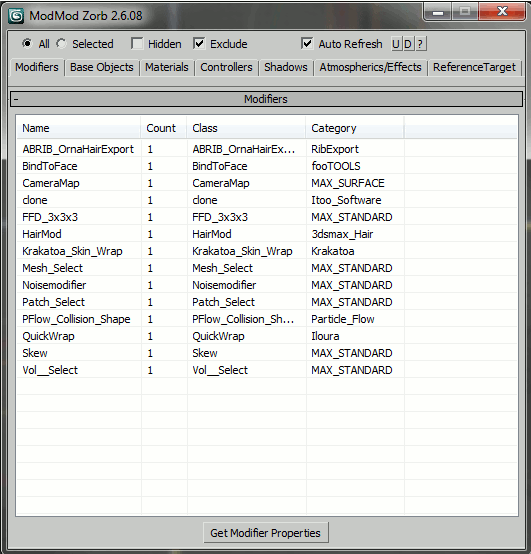
Example of a property window:
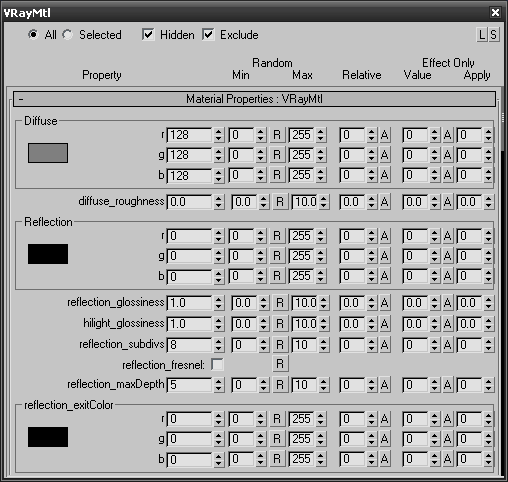
RightClick Menu for Modifiers:
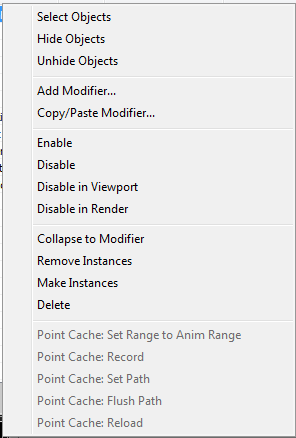
RightClick Menu for Base Objects:
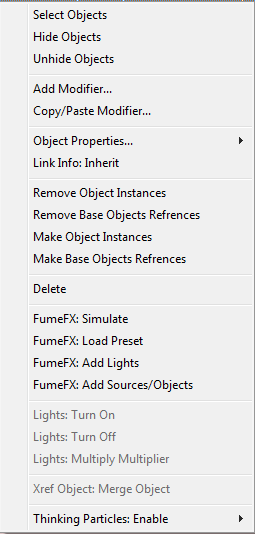
RightClick Menu for Materials:
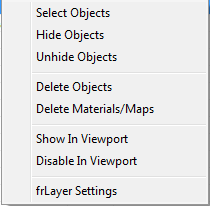
RightClick Menu for Controllers:
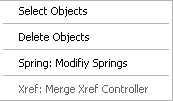
RightClick Menu for Atmospherics:
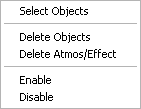
FumeFX Load Settings Dialog:
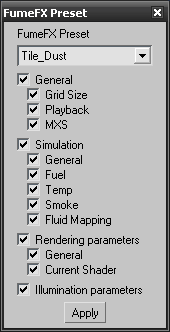
Light Multiplier Dialog:

Spring Controller Dialog:
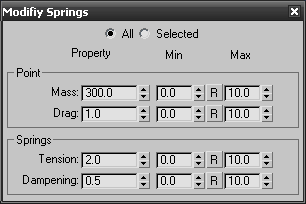
Link Info: Inherit window:
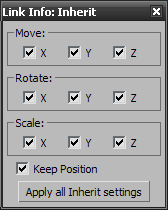
fR_Layer Settings window:
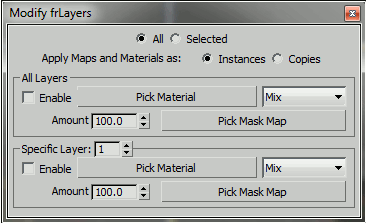
Additional Info:
Extract to 3Dsmax Dir.
Tool is located in the "Zorb Tools" category
Tool is located in the "Zorb Tools" category
Version Requirement:
Written for 3ds max 2009 + . A max 8 version is available now.
Other Software Required:
for less than 2009 AVG extentions may be needed| Attachment | Size |
|---|---|
| ModifierModifierZorb_v2_B_0.32 max8.rar | 19.48 KB |
| ModifierModifierZorb_v2.1.rar | 26.56 KB |
| modifiermodifierzorb_v2.7.06_-_2013.zip | 363.59 KB |
| modifiermodifierzorb_v2.7.06.zip | 359.79 KB |
Batch Camera Render
Author: Dinelson |
3:13 AM |
No comments |
![]()
Batch Camera Render
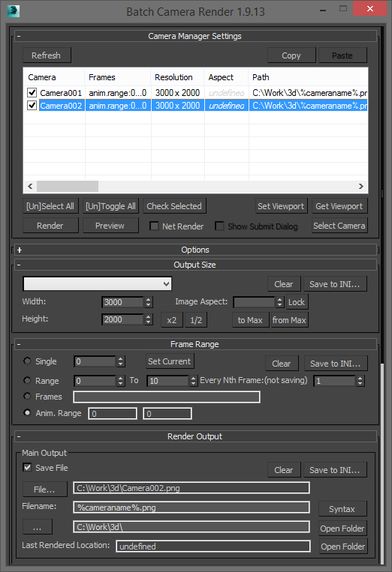
This script aims to replace standard 3dsmax's Batch Render and imitates Houdini Output Node workflow. Using it you can specify rendering parameters - frame size, frame number, output path - directly to camera object, so every camera in scene 'knows' what it intended to render. Additional functionality is Lighting Assignment - you can specify which light will be turn on or off for selected camera during the rendering.
Recent update:
- Region render parameter can be specified for each camera
- Set Viewport button sets viewport camera and resolution and aspect as well
- It is possible now to specify backburner servers and server groups for silent rendering submit (code editing required)
Here are the details: http://usakhelo.github.io/batchcam/batchcam-1.9.15.html
Script's website - http://usakhelo.github.io/batchcam/
Github - https://github.com/usakhelo/batchcam
2015 Updates
- Vray Elements fixed for Vray 3 and Vray output saving with VFB color correction
- Cancelling of rendering of multiple cameras at once,
- Hierarchical ini files
2013 Updates
- Drag-n-drop of cameras in list
- Camera list window size can be changed (script restart required)
- When committing region render it is possible to switch to view render without restarting the render
- Keyword syntax can be used in Scene State names - thanks to Stefan Runevik for suggestion
2011 Updates
- Preview button added - renders only current frame without saving anything - no images, no vray maps, no scripts running, no elements.
- Ortho mode added to Vray rollout - it turns any camera to orthographic, including Vray Physical camera.
- Copy/Paste from one camera to one/several cameras - use new buttons at the top of the window.
- Submit Scripts section - you can assign script files that will run on each render submit. Per Submit script runs once per render submit and Per Camera script runs for each camera before submit. All these scripts run on local machine, not on render server.
- Last Rendered Location field - here is stored last render file location. Very useful for locating last-time rendered images.
Additional Info:
Installation:
Run this script with Maxscript -> Run Script command from any folder on your hard drive, then go to the *'Customize User Interface' -> 'Toolbars'*, browse to category 'Sergo Pogosyan' and add 'Render scene cameras...' button to the toolbar or to the menu.
Usage:
When you start this script it iterate over all cameras in scene and list them in the dialog box. To each of these cameras you can assign frame resolution, number of frames to render including nonsequential frames, output file location and lighting setup. All these properties can be changed for one or several selected cameras. Output file location is split to folder path and file name, so you can specify new folder for all selected cameras in scene. 'Lighting assignement' section contains three list: Solo light list contains lights that will be only lights turned on during the rendering, 'Forced On' and 'Forced Off' lights are turned on or off respectively during the rendering. After all these setting will be set up (if some properties is not set value from the Render Setup will be used), check the camera(s) in the list and hit Render button. Check Net Render checkbox to submit network render job.
Supported lights: All bundled 3ds max lights, all Vray Lights
Supported cameras: All bundled 3ds max cameras, Vray PhysicalCamera
Supported cameras: All bundled 3ds max cameras, Vray PhysicalCamera
Version Requirement:
3ds max 2008-2014. 32-bit and 64-bit.Rapid Camera Pro
Author: Dinelson |
3:11 AM |
No comments |
![]()
Rapid Camera Pro
Rapid Camera is the max script that creates both the camera rig to ease camera animation process and provides an interface to control the rig animation parameters.Have free version! Now supported VRay camera!!!


Additional Info:
v1.1 -- Was fixed involuntary shaking of the camera at large distances animation!
v1.2 -- Some rig optimizations slightly solved a problem with slow down in 3ds Max 2012+
v1.3 -- Completely solved the problem of a very slow work in newer versions of the 3ds Max 2012+
v1.4 -- In this version solved the problem of slight slowdowns of the script in the new versions 3ds Max 2012+ if start frame number value in the timeline much greater than zero.
As well as a slight improvement in the work of the "Global Reset" and "Local Reset" buttons.
v1.5 -- Added on off switch for "Spring" effects, and Samples param for "Spring" effects(it useful for time scale simulation)
v1.6 -- Support neg value for Zoom
v1.7 -- Add Global align mode to camera and view
v1.8 -- Add support VRay camera
v1.2 -- Some rig optimizations slightly solved a problem with slow down in 3ds Max 2012+
v1.3 -- Completely solved the problem of a very slow work in newer versions of the 3ds Max 2012+
v1.4 -- In this version solved the problem of slight slowdowns of the script in the new versions 3ds Max 2012+ if start frame number value in the timeline much greater than zero.
As well as a slight improvement in the work of the "Global Reset" and "Local Reset" buttons.
v1.5 -- Added on off switch for "Spring" effects, and Samples param for "Spring" effects(it useful for time scale simulation)
v1.6 -- Support neg value for Zoom
v1.7 -- Add Global align mode to camera and view
v1.8 -- Add support VRay camera
Rapid Camera Pro UI

Rapid Camera Free UI

Video URL:
Transformer
Author: Dinelson |
3:10 AM |
No comments |
![]()
ChannelCleaner
Author: Dinelson |
3:08 AM |
No comments |
![]()
ChannelCleaner
Hello, it's a simple script which make life easier for game-dev 3d artists.
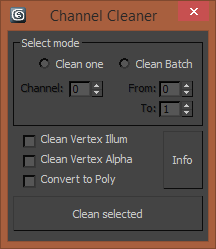
Channel Cleaner:
-Clean selected UV channel
-Clean several UV channels "From: N-channel To: N-channel"
-Clean Vertex Color/Illumination/Alpha channels
-Works with editable poly and mesh
-Works with one and multiple objects
Thats all.
Enjoy.
Version Requirement:
3ds Max 2012+| Attachment | Size |
|---|---|
| channel_cleaner.mcr | 2.45 KB |
AntiNURBS chamfer
Author: Dinelson |
3:07 AM |
No comments |
![]()
antiNURBS chamfer
Usefull tool for antiNURBS modeling technique.
It can chamfer whenever other vertices or edges on the way, the script will eat them all and you'll nice and clean regular geometry along the edge.
For evaluation of the script you'll need to:
1. Select ONLY ONE edge loop of one EditablePoly object. When you've done, run the script and adjust a radius of a chamfer.
2.Then press OK and get the result.
NOTICE that the script can eat end vertices of a selected open loop. You've got to deal with it manually. Script can be found under # Scripts category in Customize User Interface
Demonstration:
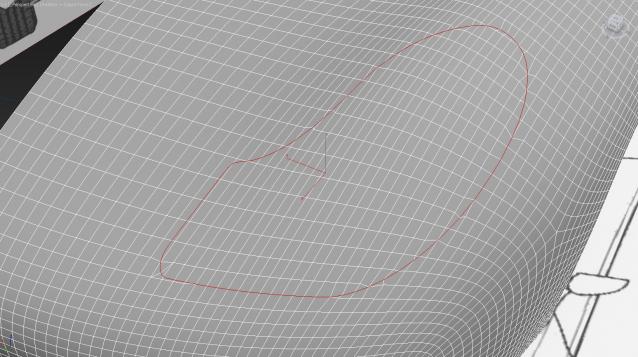
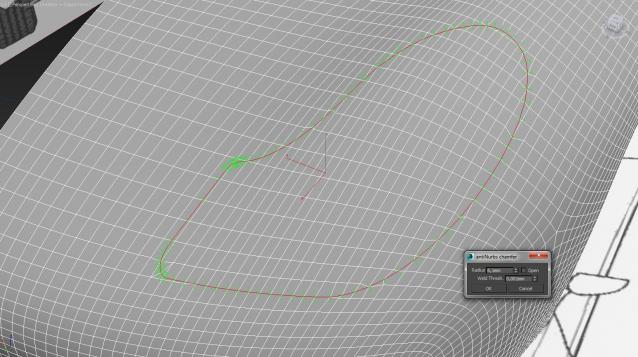
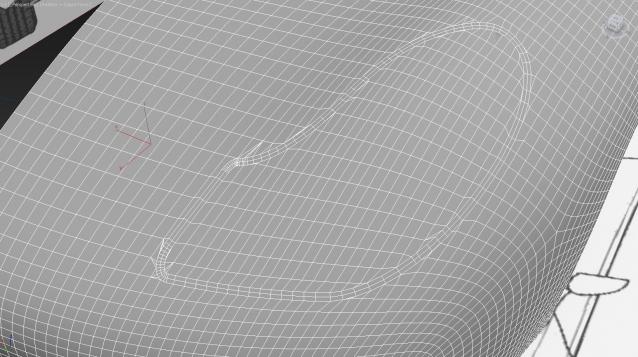
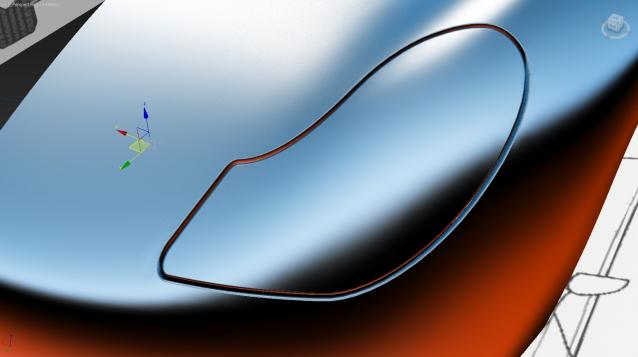
Version Requirement:
written for 3ds max 2014| Attachment | Size |
|---|---|
| antinurbschamfer-v1.01.ms | 21.56 KB |
Library Track / Relink
Author: Dinelson |
3:05 AM |
No comments |
![]()
Library Track / Relink...
First working version available :)
.
.
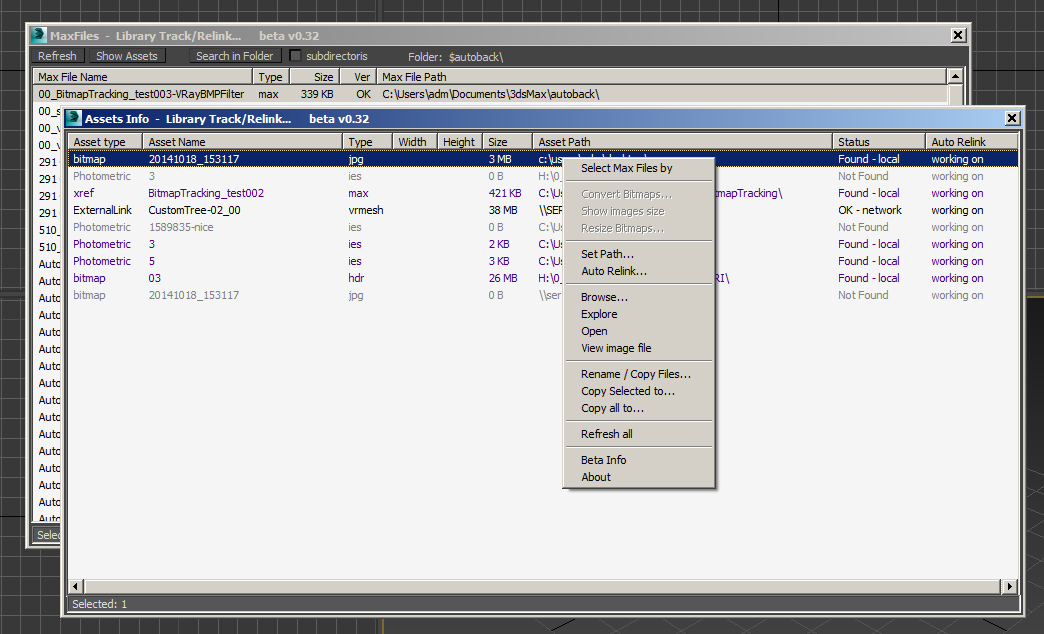
Library Track / Relink... is similar to Bitmap Tracking / Resizing... .
Works with Multiple MAX files without opening them. Dedicated to organize, collect or relink whole new moldel library or all projects after moving them to new location. Just few clicks and they ready !
Let me know what you think about this idea. Do you think it can be usefull ? Which functions are most needed? What should I finish first ? Waiting for all sugestions.
This is just rought beta / test version to present this idea.
It will have the same functions as Bitmap Tracking / Resizing... and more:
- Find all max files in Selected folder + all subdirectories (eg Library folder). - Search in all my projects took 9s found 5200 max files.
- Find and auto relink all "not found" assets. (+ checking if there are multiple files with the same name )
- Get and change all asset paths in multiple files at once without opening them.
- Change / Rename paths (with paths history and rename path prefix eg. change only server/drive letter)
* Choose from path from history (already used paths in current project)
* Pick new path
* Change Drive letter
* Batch rename paths beginning ( drive letter or paths C:\sample\abc\ and rename them to Z:\3d\sample\abc\ )
- Rename selected files on HDD (copy with new name or rename + replace path in max file)
- Resize selected bitmaps to 2k, 1k, 512, 256, 128, 64px and save in new folder (not available in demo)
- easy batch resize and reconnect selected bitmaps (by size) before sending to external renderfarm,
- resize bitmaps in large animation scenes to reduce memory usage,
- Sorting files by name, image width, height, file size, path, gamma, texture name, status (Found - network, Found - local, Not found)
- File status ( OK -network, OK - local, Not found ) Status is based on real check if file exist in network or HDD, not from asset manager.
- Move / Copy local files to network with auto path replacing (for distributed / network render)
- Copy selected to one path with path replacing or just copy files - collect selected to project folder or quickly copy+change selected paths to not show your paths structure
- Collect all or selected assets with path structure - similar to max archive
- Collect all assets + root Max file -> creates archive without opening 3ds Max + changing asset paths to relative
- File status in 3 colors -> Found - network, Found - local, Not found ( eg.: easy sort and select all local -> copy selected to network)
- Supports files in IFL - sequence image files - resize / copy / path replace (not in demo version) + rewrite IFL to relative paths
- Script works with all kind of external assets VrayBmpFilter, VrayHDRI, VrayProxy, VrayIES, CoronaIES, Xrefs and much more
- Track, Relink, Collect all Assets inside of Xref files.
- Find all max files in Selected folder + all subdirectories (eg Library folder). - Search in all my projects took 9s found 5200 max files.
- Find and auto relink all "not found" assets. (+ checking if there are multiple files with the same name )
- Get and change all asset paths in multiple files at once without opening them.
- Change / Rename paths (with paths history and rename path prefix eg. change only server/drive letter)
* Choose from path from history (already used paths in current project)
* Pick new path
* Change Drive letter
* Batch rename paths beginning ( drive letter or paths C:\sample\abc\ and rename them to Z:\3d\sample\abc\ )
- Rename selected files on HDD (copy with new name or rename + replace path in max file)
- Resize selected bitmaps to 2k, 1k, 512, 256, 128, 64px and save in new folder (not available in demo)
- easy batch resize and reconnect selected bitmaps (by size) before sending to external renderfarm,
- resize bitmaps in large animation scenes to reduce memory usage,
- Sorting files by name, image width, height, file size, path, gamma, texture name, status (Found - network, Found - local, Not found)
- File status ( OK -network, OK - local, Not found ) Status is based on real check if file exist in network or HDD, not from asset manager.
- Move / Copy local files to network with auto path replacing (for distributed / network render)
- Copy selected to one path with path replacing or just copy files - collect selected to project folder or quickly copy+change selected paths to not show your paths structure
- Collect all or selected assets with path structure - similar to max archive
- Collect all assets + root Max file -> creates archive without opening 3ds Max + changing asset paths to relative
- File status in 3 colors -> Found - network, Found - local, Not found ( eg.: easy sort and select all local -> copy selected to network)
- Supports files in IFL - sequence image files - resize / copy / path replace (not in demo version) + rewrite IFL to relative paths
- Script works with all kind of external assets VrayBmpFilter, VrayHDRI, VrayProxy, VrayIES, CoronaIES, Xrefs and much more
- Track, Relink, Collect all Assets inside of Xref files.
v0.31
- 2 windows: first list with max files and second with assets
- Rename / Copy with new filenames
v0.27
- check Max file version - if older or newer than 2010
- list shortcuts Ctrl+A, Ctrl+I, Ctrl+D (select all, invert, deselect)
v0.26:
- 3 buttons - Refresh + Back + Get Assets
- double click on max file to Get Assets Info
- 2 windows: first list with max files and second with assets
- Rename / Copy with new filenames
v0.27
- check Max file version - if older or newer than 2010
- list shortcuts Ctrl+A, Ctrl+I, Ctrl+D (select all, invert, deselect)
v0.26:
- 3 buttons - Refresh + Back + Get Assets
- double click on max file to Get Assets Info
This is only testing beta version:
- For now it works with one max file only. (just to show assets status)
- It doesn't change paths. It doesn't change max files.
- For now shows info from max files 2010 and up. For older files it will be accessible in full version.
- For now it works with one max file only. (just to show assets status)
- It doesn't change paths. It doesn't change max files.
- For now shows info from max files 2010 and up. For older files it will be accessible in full version.
How to use:
- Choose folder to search for max files (with or without all subfolders)
- Choose max files to show their assets (only one max file in beta) -> Double click or Right-click menu -> Get Assets Info or Button Show Assets
- Right-click menu for more operations.
- Choose folder to search for max files (with or without all subfolders)
- Choose max files to show their assets (only one max file in beta) -> Double click or Right-click menu -> Get Assets Info or Button Show Assets
- Right-click menu for more operations.
To try resize, copy/collect, change/rename and gamma functions check: http://www.scriptspot.com/3ds-max/scripts/bitmap-tracking-resizing
To merge and relink in one moment check:
http://www.scriptspot.com/3ds-max/scripts/drop-and-relink
or
http://www.scriptspot.com/3ds-max/scripts/merge-relink
http://www.scriptspot.com/3ds-max/scripts/drop-and-relink
or
http://www.scriptspot.com/3ds-max/scripts/merge-relink
Free test / demo available here:
http://www.turbosquid.com/FullPreview/Index.cfm/ID/891651?referral=pixamoon
http://www.turbosquid.com/FullPreview/Index.cfm/ID/891651?referral=pixamoon
First working version available here:
http://www.turbosquid.com/FullPreview/Index.cfm/ID/910128?referral=pixamoon
http://www.turbosquid.com/FullPreview/Index.cfm/ID/910128?referral=pixamoon
Let me know what you think.
Pixamoon
Pixamoon
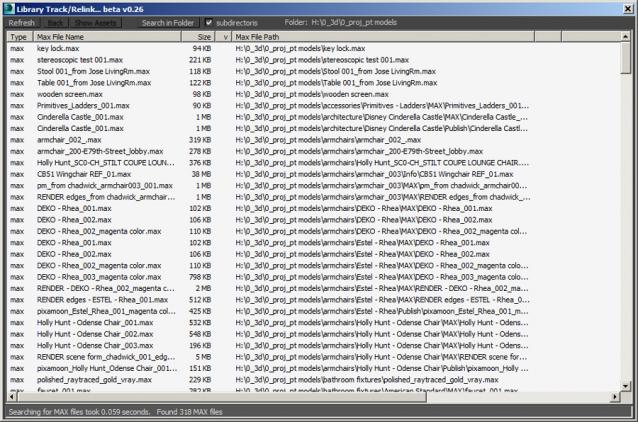
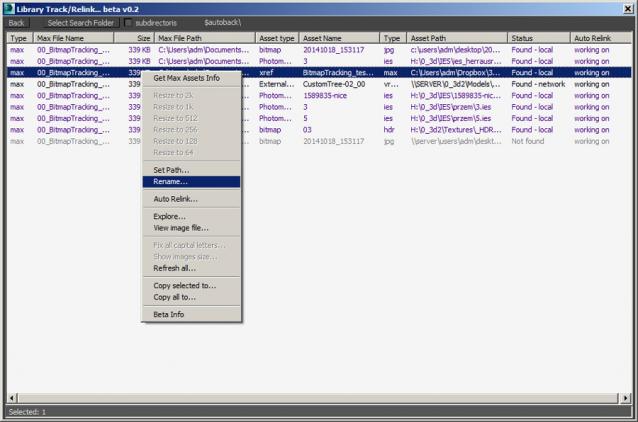
Live Translation!
Recent Posts!
FeedJit
Popular Posts
-
How to make 3D airplane in 3DS MAX By GFX2DAY A 3ds max tutorial series about how to make a Douglas dc-10 airplane 3D model. Thi...
-
Houdini engine to Autodesk Maya and Unity [ #Houdini #Maya #Unity ] Artists can now download and test experimental plug-ins which...
-
Using the Voxel Solver with the 3ds Max Skin Modifier [ #Animation #3dsMax ] In this 3dsMax tutorial, you learn to use the Voxe...
-
Texturing and Animating a Car in Cinema4D [ #Cinema4D #Animation ] Check out tutorial from Rate My Funeral about Texturing and A...
-
Forest Pack Pro, Lite 4.4 for 3ds Max 2016 [ #ForestPackPro #3dsMax ] Itoo Software has announce that New Forest Pack Pro/Lite 4....
Contact Form
CGI Dinelson. Powered by Blogger.








